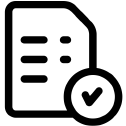Curated City
A Social Location Sharing App
Read the Case Study Below ↓ ↓
OVERVIEW
Project Summary
We were tasked with developing and designing a social network. While traveling and seeking location recommendations, as well as sharing my favorite places with friends, I discovered the need for a platform that encourages and streamlines this process. Curated City is an app that allows users to share their favorite locations, from restaurants to secret green spaces, and to discover and explore new places either within their own city or while traveling.
CLIENT
HCI 553: Social Interaction Design
TOOLS
Axure
Adobe Creative Suite
Draw.io
TEAM
Individual Project
SKILLS
UX Research
UX Design
UI Design
RESEARCH
The Problem Space
Exploring a new place and finding recommendations can be difficult
Multiple apps are required to receive location recommendations/information
There is no streamlined process for sharing location recommendations
There are a diverse selection of resources for finding locations, from guidebooks to word of mouth, that are not centralized
Secondary Research and Competitive Analysis
There are no apps that solved these issues completely. Most of the apps within this space are maps and social networks. While some offer users the ability to location share or view locations in an area, they are missing the features making it easy and social for people to share and receive location recommendations.
84% of millennials say that they are likely to plan their own vacation based on someone else’s social posts.
RESEARCH
Research Objectives
In order to understand the functionality and features that should be included within the app, the following research questions were posed:
How can users easily explore a new place and find recommendations?
How can one easily share locations with others?
How can one easily receive location recommendations from others?
What are the use cases for this app?
How can this app differentiate from others within this sphere?
RESEARCH
Research Methods
Working within tight deadline restrictions, personas and journey maps were chosen as research methods because they would provide quick and affordable insight into design criteria and product differentiation.
Personas
Two personas were created in order to gain an understanding of the user’s motivation, core needs, behaviors, and pain points. These profiles are representative of two different demographic groups, created using data from secondary research and market analysis.
The insights from the personas assisted in the development of the user journeys and helped ideate design criteria for the app.
User Journeys
Through an examination of the personas, two overarching use cases were identified: sharing locations and discovering locations. Six user journeys were developed to gain deeper insight into both of these paths.
3 User Journeys completed using the Curated City app
These user journeys provided a more concrete understanding of the app use cases and functionality required to meet user needs/wants.
2 User Journeys Completed Using Google Maps
Google maps does offer limiting features allowing users to find and share locations. This was done to identify pain points, which would reveal opportunities, and success points, which might guide the development of certain features within the app.
1 User Journey Completed Using Instagram
Instagram allows users to search for locations near them and view tagged photos, much like Google Maps. Again, this was done to identify pain points, which would reveal opportunities, and success points, which might guide the development of certain features within the app.
DISCOVERY
Design Criteria
Through the usage of personas and user journeys, as well as examining the pain and success points of the user journeys completed using other apps, the following design criteria was developed:
To be successful, a solution MUST...
User are able to discover locations within a defined area (such as a city they are visiting).
Users can easily find recommendations based on their interests.
Users can easily receive recommendation lists and individual locations posts.
Users can easily share recommendation lists and individual locations posts.
To be successful, a solution SHOULD...
Users can find all location information within the the app, including hours and directions
IDEATION
Feature Ideation
After defining the design criteria, features were developed to meet the user needs/wants.
Discovering locations
Location feed: will show users location posts made by users they follow and locations based on their selected interests. The user can define the radius within which the locations shown are located.
Explore page: will show popular locations or most recently posted locations. The user can define the radius within which the locations shown are located.
Searchable hashtags: (for example; #greenspace or #architecture) will show locations that other users have tagged. This will also allow users to easily find other users with similar interests and discover which locations they have shared.
Individual Location Sharing: Users can receive individual locations posts or maps from other users
Private Sharing Locations: Users can receive locations and maps sent privately from other users, making recommendation sharing easy and non-public if desired by the user.
Sharing Locations
Users Maps: Users will be able to make a list of locations which will be plotted on one map (as well as presented in a list format). For example, “Best Reads in Tokyo” is a user map which points out all the best bookstores in Tokyo.
Individual Location Sharing: Users are able to search for individual locations in order to share them or add them to a new or existing map. Once shared, these locations would show in the location feed.
Private Sharing Locations: Users can share locations and maps privately with other users, making recommendation sharing easy and non-public if desired by the user.
Content Generation: When a user shares a location or adds it to a map, they will be able to add photos, reviews, associated hashtags, and rating. These will be seen by their followers, on their feeds, when the location is shared.
Google API Integration: This would allow users to get directions without leaving the app.
TESTING
Usability Testing
Four task flows, two for sharing locations and two for discovering locations, and a lo-fi prototype were developed in order to test features within the app.
Task Flows:
Exploring a new area and finding locations based on your interests
Receiving a location recommendation (single location or series of plotted location on a map)
Sharing a location post
Creating a shareable map
DISCOVERY & IDEATION
Usability Testing Insight
Task 1: Exploring a new area and finding locations based on your interests
User is confused by what explore means (and the icon used) for search
Design Solution: Change to search icon (familiarity heuristic)
User is confused about the feed views available on the explore page, thinks that the location post on the image view could be the end of task sequence
Design Solution: The feed view is making the explore page confusing, use the image view and remove the ability to switch between the two views.
Researcher Note: Keep search bar active (visible) on search page to reduce cognitive load
User thinks the location shown on map screen is the end of task sequence, but this is not where all the necessary information is placed
Design Solution: When a user clicks on a location result on the search page, take user directly the the location info screen (skip the location shown on map screen)
Task 2: Receiving a location recommendation (single location or series of plotted location on a map)
User thinks location shown on map screen is the end of the task sequence, but this is not where all the necessary information will be placed.
Design Solution: Because there is only one location on the map, users will not understand that they can click on the location name to see more information.
Remove information so the user needs to click to find the information they expect
Add a more info icon or button
User asks about placement of the notification button and is confused about what it is attached to
Design Solution: Use a notification icon and place it on the main bottom navigation
Task 3: Sharing a location post
User stalled at explore screen with search results screen
Design Solution: After user selects location from search screen, direct them to location info page
User confused by “add location”
Design Solution: Use different language (availability heuristic)
User confusion around sharing a location individually and sharing a location on a map - add to map action is not noticeable enough
Design Solution: Require the location to be associated with a map, if the user wants to share an individual with another user they can use a share icon on the location info screen
Researcher Note: differentiate between sharing location and private sharing a location with another user
User confused between add location and create map page
Design Solution: Differentiate pages in terms of layout and ensure labelling (reduce cognitive load)
Task 4: Creating a shareable map
User wasn’t sure if they had completed sending the map to another user
Design Solution: Add animation to show the map has been sent
DESIGN
Hi-Fi Prototype
REFLECTION
Future Work
Utilize user interviews and contextual inquiry to validate personas and redefine user needs/wants if needed
Further usability testing
Test which back and closing micro interactions should be used
Create and test screens for tablet and desktop
Market research to see if this is a viable product. After completing this project, I can see this application being developed within an existing social network, such as Facebook.
Research if Google Map’s API is able to support the required functions of the apps